Contents
Registration
The family website contains a lot of information about our family. To to keep this information secure, it is accessible only to family members. It is intended that family members register with their full name and date of birth.
Based on the data entered, we will check whether you indeed belong to the family. If so, you will receive a confirmation email at the email address you entered. You can then log in to the family website and view the information.
To register, follow the steps below:
Step 1
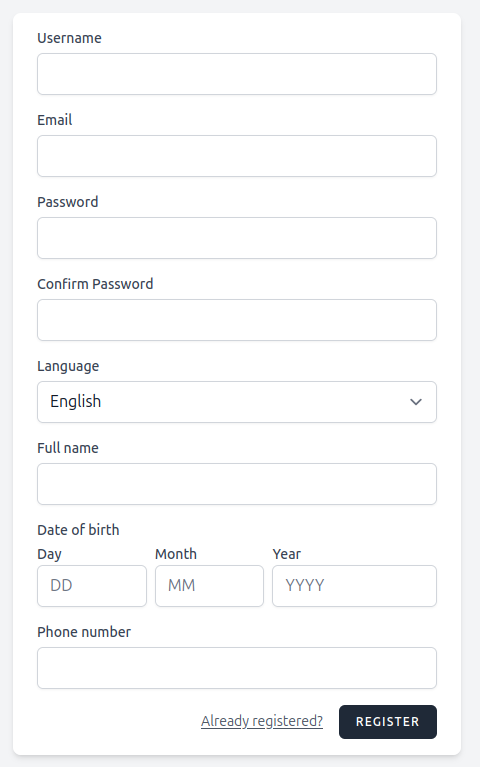
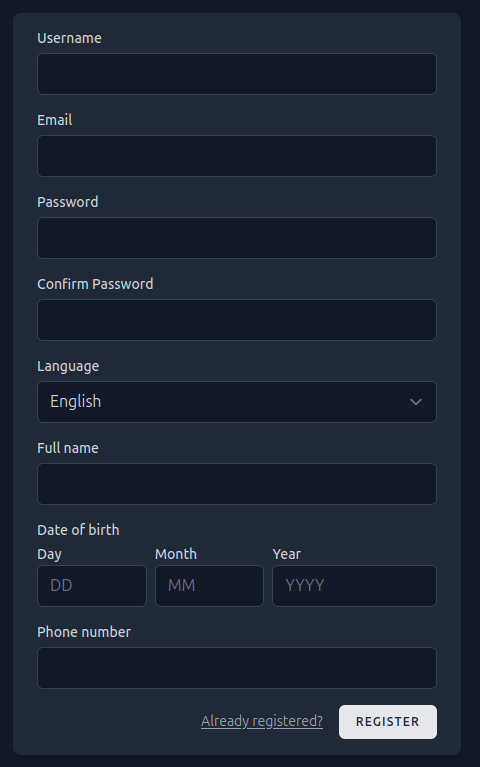
- Click HERE to open the registration page. If that doesn't work, then open the following page in a web browser: : https://vanjanenjannie.nl/en and click the button at the top right: Register. You will get the form as shown on the side.
- Enter a username. You can chose this name yourself and it will be used for example in the emails you receive from the family website.
- Enter your email address.
- Enter a password of at least 8 characters and confirm it. Many browsers suggest a secure password and store it in the browser. If this is the case, it is convenient and safe to use. Should you forget your password, you can always request a new password here.
- Choose your language.
- Enter your full name (first name + birth surname).
- Enter your date of birth and phone number.
- Click on the register button.
Step 2
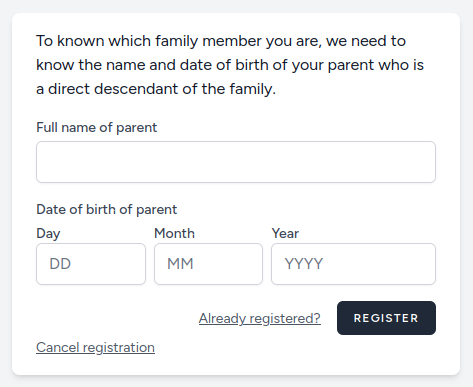

- When it is not clear where you belong in the family, you will be asked to enter the name and birth date of your parent, from the lineage of Jan en Jannie de Jong. In most cases, however, you will not get to see this step.
Further
- You will now receive a welcome message in your email. Once your registration is approved, you will receive a confirmation telling you that your request has been approved. Once you have received that email you can see everything on the family website.
After registration and approval you will be able to access the family website and enjoy all the stories, photos and news shared. We stress that all information on this website is for private family purposes only and should not be shared with any third parties. This is necessary to ensure the privacy and security of our family information.
Website
Mobile or Computer
You can use the website from a computer or laptop as well as from a phone or tablet. The screenshots below are from a laptop. On a tablet or mobile it may look slightly different but you will find the same components.
Language
At the top right of your screen, you can see you preferred language. By clicking on it you can change it between Dutch (NL) and English (EN).
The family tree
The family tree is publicly accessible. By going to https://vanjanenjannie.nl/en you will find the page with the family tree. On this page you will find some information about Jan and Jannie and their family. At the top of the page there is a link to the family tree of the de Jong family on the left and a link to the family tree of the Slingerland family on the right.
Login
To see further data you need to login. You'll see a button at the top right for that. When you click it, you will be asked to enter your email address and password. Enter the email address and password you registered with in the past. If you have forgotten the password, click “forgot password” so you can create a new password.